Alchemesh Lite Devlog
Overview
Welcome to the first devlog for Alchemesh Lite, a Blender addon designed to make the process of creating multiple 3D characters and models smoother and faster. Built with precision in mind, Alchemesh Lite uses the PyGeM library to seamlessly retarget bones and deform meshes. Whether you're an indie developer or a seasoned professional, this tool will dramatically improve the efficiency of your workflow by letting you handle multiple characters and mesh variations with ease.
Key Features
Alchemesh Lite is packed with powerful features that speed up the modeling process:
- Armature and Mesh Deformation: Transform and retarget multiple armatures and meshes at once. Perfect for adjusting outfits to different characters.
- Vertex Weight Transfer: Maintain smooth deformations by transferring vertex weights across meshes in seconds.
- Shape Key Transfer: Keep facial expressions and other custom deformations consistent across all your character models by quickly transferring shape keys.
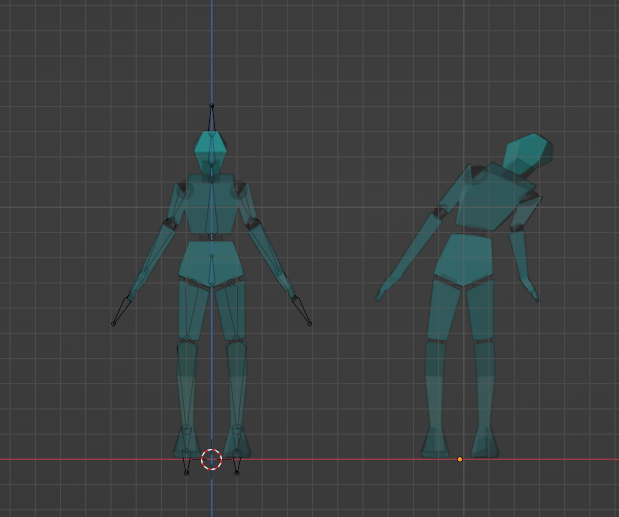
How to Use Alchemesh Lite
Setting Up Deformations
- Select Source Mesh: Choose your base mesh that will serve as the model for deformation.
- Select Target Mesh: Pick the mesh you wish to deform to.
Deformation Process
- Add Armatures and Meshes to Deform: In the deformation panel, click the [+] button to add armatures and meshes from your scene. You can either select objects before clicking or use the eyedropper tool to sample objects directly.
- Set Proxy Level: Adjust the level of detail. A lower number means more precise deformation but may take more time.
- Choose RBF Function: Select your Radial Basis Function type (Polyharmonic Spline is the current default and handles most deformations accurately).
- Execute Deformation: Hit the "Deform" button. Blender may freeze temporarily, we suggest keeping the console open for progress updates.
Data Transfer
- Vertex Groups: Sync the vertex groups (bone weights) from the source model to the target. This ensures that skeletal deformations are the same across your models.
- Shape Keys: Copy shape keys from the source model to the target, allowing consistent expressions and other deformations. (Warning: This will overwrite existing shape keys on the target.)
Use Cases for Alchemesh Lite
1. Retargeting Armatures Across Mesh Variations
Alchemesh Lite simplifies the process of retargeting armatures for different mesh variations. You can:
- Transfer Rigging: Easily apply a single rigged base mesh's armature to multiple variations, ensuring consistency in animations.
- Adjust Accuracy: Fine-tune how precisely the armature fits with new mesh variations.
2. Morphing Clothing and Accessories
Adapt clothing and accessories designed for a base mesh to fit any variation:
- Seamless Fit: Design outfits or accessories once, and morph them to different mesh variations effortlessly.
- Efficient Workflow: Save time by automatically fitting a single set of accessories to multiple mesh variations.
3. Streamlined Workflow for Mesh Variations
With Alchemesh Lite, you can:
- Create Once, Use Many Times: Develop a base mesh, rig it, and design accessories once, then apply them to endless variations.
- Maintain Consistency: Ensure that all mesh variations have uniform rigging and accessory fittings, crucial for keeping your project cohesive.
4. Complex Lattice Deformations
Alchemesh Lite can also be used as a complex lattice deformer:
- Warpinator: Create a mesh to use as the base for your "lattice", create a duplicate with deformations, then apply that deformation to any other objects.
- Complex and consistent: You can use any kind of mesh as your lattice, with any number of vertices, convex or not. Perfect for when the typical convex lattice grid just won't cut it.
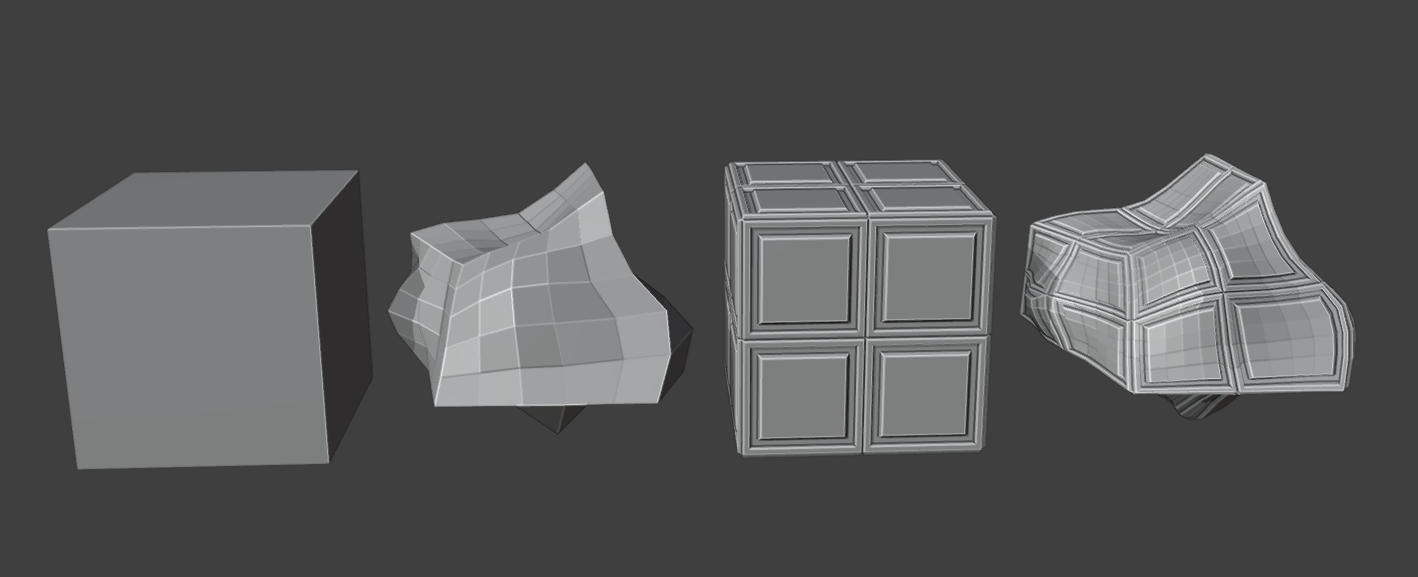
Alchemesh Pro (Coming Soon!)
For those who need even more power, Alchemesh Pro is on the way, offering advanced features like:
- MetaHuman DNA Integration: Import and manipulate MetaHumans in Blender, then export for use in Unreal Engine.
- Efficient LOD Management: Automate and manage multiple levels of detail.
- Automatic Synchronization: Make changes at LOD0 and sync them across all LODs with ease.
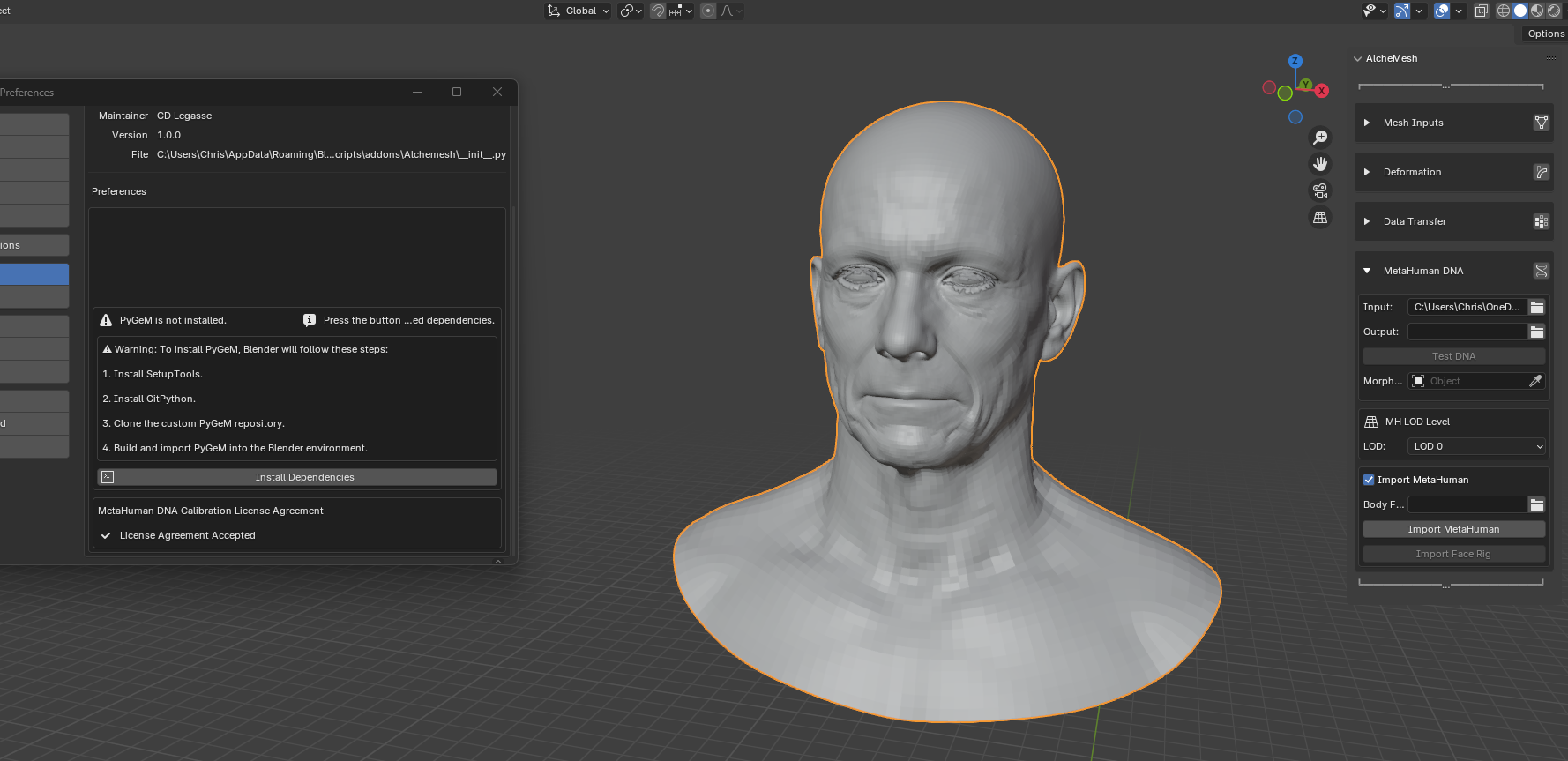
Files
Get Alchemesh - blender addon
Alchemesh - blender addon
The Alchemesh addon streamlines character creation and advanced mesh manipulation via bone and mesh retargeting.
| Status | Released |
| Category | Tool |
| Author | LemonToast Games |
Leave a comment
Log in with itch.io to leave a comment.