Devlog #8: Launch time!
The wait is over!
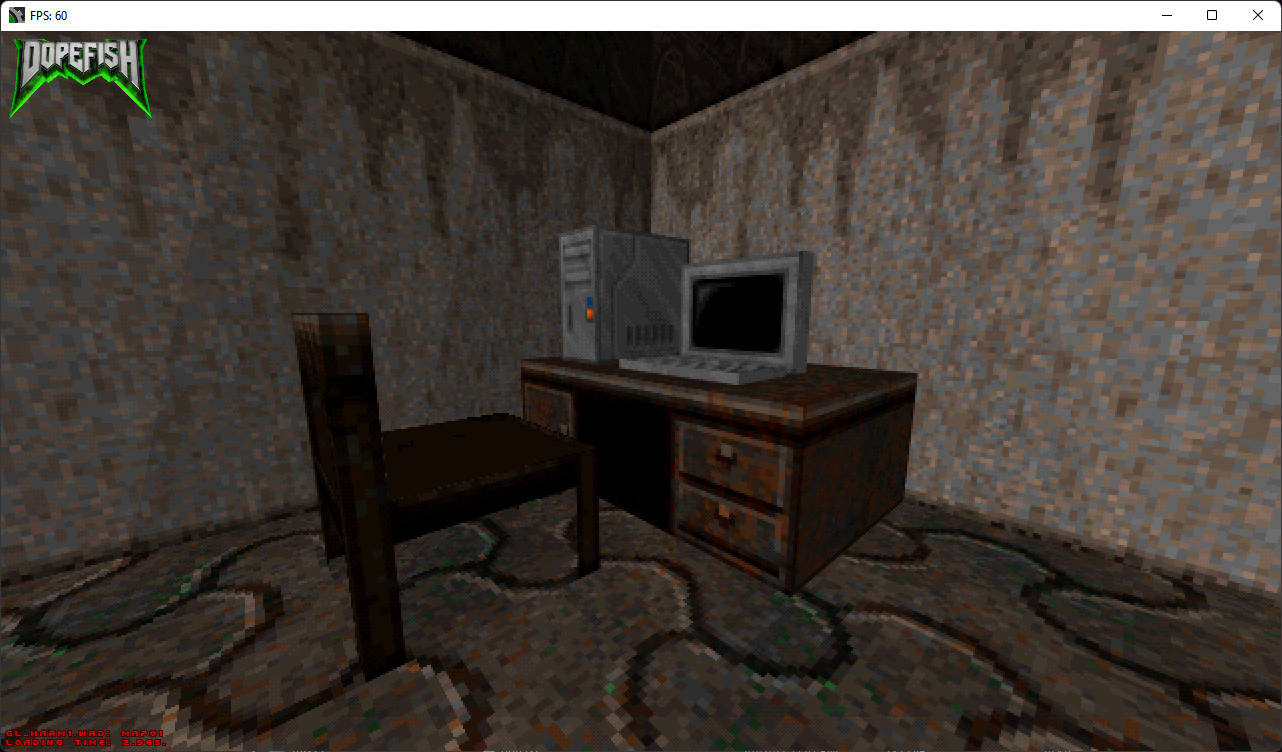
The wadLab is now available to download from the DopeFish page here on itch, as well as attached below!
This has been a long time coming, and it would have came a lot sooner if life the past couple of years had been a bit less cruel to many of us. In addition to dealing with the pandemic, and with politics, and all the less than wonderful things happening in our world right now, I've also had to deal with the roof collapsing on our apartment, where I caretake for my mother. We've set up a gofundme to help us look for a new place to live. It's been a trying time for us, but this experience has made me realize that instead of sitting here and wallowing, that I should instead try and put something good out into the world. So over the past couple of weeks I've hunkered down, and ported the DopeFish code to the latest builds of GameMaker, 2022 stable as of right now, fix some glaring issues, and finish building the wadLab so that everyone who's supported me over the duration of this project can finally get something back other than an empty promise.
With that said, the DopeFish engine is in public alpha, and the source code is available to download RIGHT NOW from my public github repo: https://github.com/Igameart/DopeFishEngine Keep in mind that this is not yet production ready, however, if you feel up to the task, I am open to merging any useful coding additions to the engine.
Now, let's talk about the wadLab.

So here's a look at the wadLab interface. It's pretty self explanatory, I tried to keep it as simple as I could. To load a wad, click Load Wad. If it's your first time loading a wad, wadLab will ask you if you want to build the GL Nodes that it requires to function. Clicking NO will continue to load the wad, and various information on the wad will be displayed in the readout on the right. However, trying to launch a map will result in a catastrophic failure.
Once the GL Nodes have been built, you can choose which skill level you want to load, and whether or not you want to load multiplayer specific Things. To choose your map, click the text box next to MAP, type in the name of your desired map and press enter or click LAUNCH. This will load your level and launch the fps exploration mode.
The controls in the fps exploration mode are your typical pc fps affair, wasd to move, space to jump, press f to pay resp... to interact with doors and switches (not all door and switch types are supported just yet, but they will be). Pressing 0 on the numpad will enable zero gravity (it's buggy, for now), and pressing 1 on the numpad will toggle clipping ( collision ). Pressing tab will toggle the Retrofexx shaders, which are included for free in the DopeFish source code. Pressing . on the numpad will toggle texel antialiasing. Looks real nice with the Retrofexx shaders.
Fps exploration mode will load your map of choice, including things, textures, sprite animations, item pickups that will disappear when you walk over them, even some even triggers are supported, such as interactable switches, and crossing over thresholds to open secret doors. If you're loading from a classic wad like Heretic, Doom, Doom 2, or other wads, the wadLab will even load and play the music for that level straight from the wad file itself, converted on level load into midi format and played through the included gm fmod extension.
Current known issues include occasional missing geometry and misaligned textures, a less than amazing collision system that needs to be rewritten, sounds are currently not loading correctly, Hexen wads are... iffy, at best, and DopeFish is not optimized to be terribly performant just yet, so expect that you may encounter wavering frame rates.
That being said, it works, and having worked on this largely by myself up to this point, minus the occasional help from some pretty smart friends, I think that this is a pretty cool feat, and is poised to help make creating 3d content of all kinds in GM a much easier task.
I'd like to thank you all again for your continued support, and I hope that you enjoy the work of love that is the DopeFish wadlab!
Files
Get DopeFish: Now Free!
DopeFish: Now Free!
Doom/Hexen Interactive Map loader for Game Maker Studio 2
More posts
- Devlog #7: DopeFish Rides AgainSep 02, 2021
- Devlog #6: The RebirthFeb 16, 2021
- Devlog #5: TexturizorDec 21, 2019
- Devlog #4: The ThreeferDec 14, 2019
- Devlog #3: Let's SWITCH it up a bit ;)Dec 05, 2019
- Devlog #2: Opening Doors to the FutureDec 03, 2019
- Devlog #1: The IntroductionNov 30, 2019

Comments
Log in with itch.io to leave a comment.
Appreciate all your hard work. Truly great!
I'm very glad you do! You'll be excited to know that I'm currently working on texture packing, so each unique texture will no longer be a separate draw call! It's already working on floor and ceiling textures! :P Once the walls and floor are implemented, there should be some dramatic frame rate boosts!